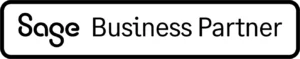So you’ve got Sage X3, but are not sure you’re making the most of it? Here’s a simple checklist we have put together to ensure your business capabilities are working with maximum efficiency across every department.
-
Conduct a system health check and post-implementation review
A system “health check” is a great way to assess both your ERP system and your business, this will help you evaluate the gaps and ensure you are getting the most out of Sage X3. ERPs are really just the digitisation and systematisation of real-world business processes, so when looking at the “health” of an ERP it needs to be reviewed in context of the business as a whole. A common challenge with systems is that they are implemented and then left largely unchanged for long periods of time, while the world changes around them. When this happens it means processes and ways of working become out of date, or new functionality isn’t adopted. Undertaking a system health check will allow your business to evaluate what still works, what needs updating, and what needs a total change.
A great ERP system health check will cover the following areas:
a) Consider each functional element of the current solution – what’s working well, or, conversely, what needs attention in order to optimise the benefits being delivered?
b) How well is the system performing? Has the system and its environment been correctly configured and sufficiently updated to address your critical business, legal and regulatory requirements.
c) Do users need additional training in order to achieve the anticipated benefits of the solution?
d) Has the system been adequately documented? Do users know what to do and where to look if they need help.
e) Are appropriate internal and external support arrangements in place? Not just for the business in its current state, but with the future desired state in mind.
f) What additional development work or configuration might be required to enable the business to improve and grow? You might need to circle back to this point once you’ve been through the rest of the checklist, below…
2. Review business processes to find efficiencies
Once a health check has been performed and the areas for change have been identified, then it’s time to get into the details – analysing what’s going on and how can it be improved is another way of ensuring you are getting the most out of Sage X3.
A logical way to approach this is by breaking this down into the different business areas. Looking at the activity within each department is great to see what does and doesn’t work well and then speaking to other businesses, or a business consultant, about what best practice looks like for businesses of your type. Be careful, though, as this can risk the process becoming a bit siloed, so make sure that this is viewed in context of the whole business. End-to-End business process scenarios (“day in the life”) are an excellent way to adopt a holistic vision of a business process.
Then it’s all about efficiency – can the current process be simplified or further systematised in order to obtain the same results (while adopting best practices where possible) or can certain tasks be automated in order to expedite them or generally save time when dealing with large volume activities?
Automation can have the knock-on effect of making your staff more productive as they then get involved in more valuable activities. Barcode scanning, rather than manual entry, can speed up the process of booking in stock and then picking and delivering orders. Batch processing your invoicing can help your credit control team spend more time chasing payments, or developing their customer relationships in general. Finally, using business intelligence tools to produce reporting packs can help to slash days off the time it takes to produce those packs at month end. Indeed, maybe people around the business simply need to be better informed about significant business activity, such as a major new order, customers hitting their credit limits, and so on, using workflow emails.
3. Identify core functionality that might fit your needs
It might be that in some cases, as identified above, it’s not a matter of fixing an existing process but instead putting a new one in place. As with all things ERP, we want to start with “standard” – assessing the core, standard, functionality of the system is always the first place to start. This is usually the most cost-efficient and lowest-risk approach and makes sense to be the starting point. Take time to explore areas of the system that you’re not currently using – you might want to engage with a consultant, or be able to share their own experiences in that area, or who should be able to help you to determine if certain functionality might be available for internal evaluation.
Some easy examples for system improvement that are really common in Sage X3 sites tend to be around digitisation and automation – we’ve broken the list down below by business area to ensure each department utilises Sage X3 to full capacity and gets the most out of it:
a) Finance – bank integration, reconciliation, group consolidation, intercompany recharges
b) Supply chain – order to invoice processing and despatch, automating the procurement process, barcode scanning in the warehouse
c) Manufacturing – new product implementation, implementing MRP, production scheduling, shop floor data capture
d) General – introducing workflows and notifications, audit trail reporting, and landing pages to enhance user navigation and experience.
If you then come to the conclusion that you have key requirements not fulfilled by standard system behaviour, then there are a couple of avenues we can explore, such as incorporating other software to fulfil your needs or developing modifications around the existing system.
4. Still gaps? Look at Independent Software Vendors
Sage X3 has been designed to be flexible and suited to the requirements of most product-centric businesses, with a vast array of configurable parameters and other settings. However, every business is different, and so there may be functionality that doesn’t quite fit the bill as far as you’re concerned. X3 has therefore also been designed with integrations in mind, and a growing community of independent software vendors, or ISVs, are now endorsed by Sage as providing value-add solutions that can integrate seamlessly with your X3 solution.
Here’s a list of just some of the ISV solutions that Mysoft has previously worked with (although please note that others are available):
- Budgeting and Forecasting – Prophix
- Reporting and BI – Sage Enterprise Intelligence (also known as Nectari), Sage Data & Analytics (also known as Zap BI)
- EDI – Cindercone Magma, OpenText
- eCommerce – TrueCommerce
- Stock forecasting – Sage Inventory Advisor (also known as Netstock)
- Complex warehouse – Datalinx
5. Let’s look outside the box for options “off the shelf”
A number of our customers have engaged with us to develop integrations with third-party solutions in areas such as CRM, warehouse management, financial databases, PLM and manufacturing solutions and others. Talk to us about what other customers have done and we’ll see if we can help.
Mysoft is also the author of X3CloudDocs, a cloud-based solution for your AP automation, document management and workflow needs. Alternatively, a number of other complementary solutions to Sage X3 are available on Sage’s Marketplace.
a) What can Mysoft develop/bespoke for you?
If you still need help with some specific functionality, then you can rely on Mysoft’s experienced team of consultants, backed by our unrivalled team of X3 developers, to provide you with efficient, cost-effective solutions to cater for your needs.
We have also developed a range of plugins for Sage X3 covering areas such as exchange rate management, credit card integrations, credit control diary notes, interfaces with carrier solutions and much more.
6. Technology check
a) On-premise? Then consider if the cloud is right for you
Increasingly, Mysoft’s customers are considering “cloud” as their hosting option of choice. With Sage offering Amazon Web Services and Azure hosting, and external providers also available, then, depending on your budget and level of solution complexity, Mysoft can help you to make the right choice.
b) Worried about falling behind? Look at a patching service
Always stay up to date with a patching service from Mysoft. We can help you to ensure that you’re always on the latest recommended version of Sage X3, plus any ISV solutions that you choose to employ. Contact your Mysoft Account Manager for details.
c) Tired of testing? Check out the ATP solution from Sage
Speed up the time it takes to test new patches with Sage’s Automated Test Platform (ATP). With ATP you design tests that can be easily repeated from one patch to the next, saving you man hours in set up and testing. You can also add further tests to take account of your own bespoke developments and ISV products.
d) Are you secure? Explore MFA options
With each new patch of X3, Sage also provides updated technical specifications, keeping up to date with essential third party software designed to keep your data, systems and environments safe. Our team of technical experts can review your environment against the Sage recommended standards and let you know where you might be falling behind.
If you’d like to know more or explore any of these options, check out our quote calculator or get in touch with us.