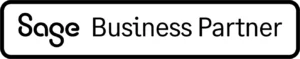The Plugin keeps a record of all notes that have been added against a customer so that a chronological list is available to view by any user in the Customer and BP Situation, therefore, saving time and improving accessibility of information companywide.
Diary Notes can be added via the BP Customer and BP Situations screen, as seen below.
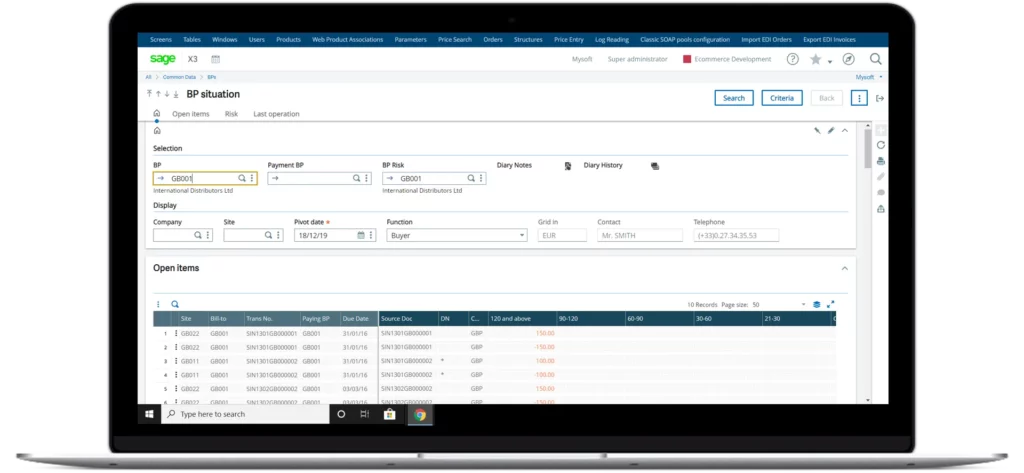
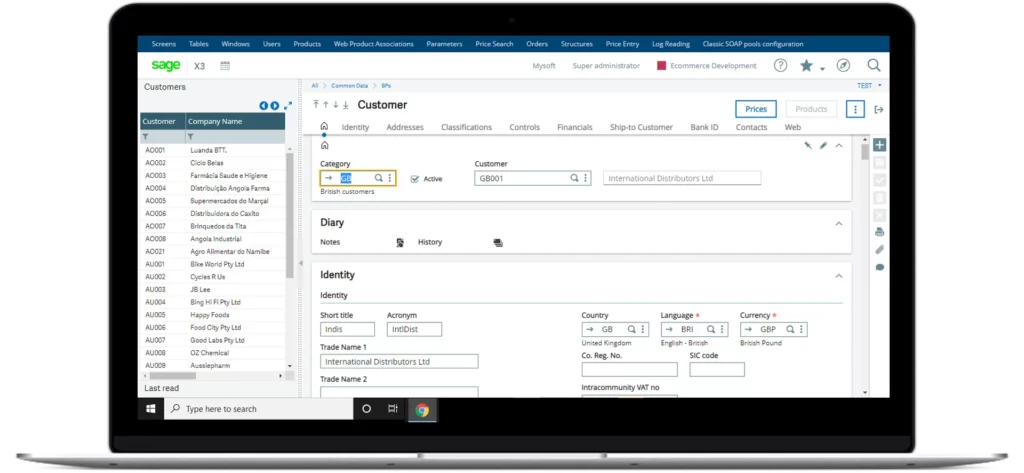
Often, a trail of communication with a customer is kept in emails or spreadsheets. With Diary Notes’ functionality, there is no need to rely on those in your department to keep up to date with the list of recorded notes. With this Plugin, a Sage X3 user can allocate responsibility to another user along with an ‘Action By’ date. This means that a task or a list of tasks that need to be completed on that day will appear on that user’s landing page. This promotes a more proactive work pattern for employees, avoids late payments and keeps the whole team informed at all times.